Discover how Gravity utilised handheld scanning
Mantis Vision F6-SR Handheld Scanner
We started the scanning process using the F6 scanner.
Robert went around Richard getting as much detail as possible, bearing in mind that his suit weighed in excess of 35 kilograms so it wasn’t easy for him to hold the same position.

Rob scanning Richard using the F6-SR handheld scanner
The key advantage with the F6 handheld system is its ability to handle a little bit of movement. As Richard hadn’t changed shape too much, we were able to collect all the scan data we needed.
View the Mantis Vision F6-SR handheld scanner
Geomagic Freeform Plus Design Software
Once we had a complete 3D scan of Richard, we started processing the data and coverted it into a suitable 3D format, for downstream workflows.
We did this by exporting a mesh model and importing it into Geomagic Freeform Plus. This software does a fantastic job of filling in any missing areas from the 3D model.
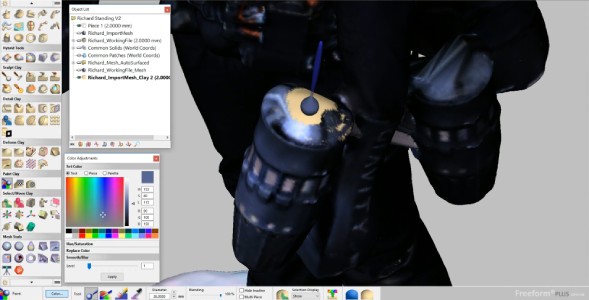
Filling in missing areas from the 3D model using Freeform Plus
This is an essential task should we want to create a 3D print of Richard or any scientific analysis, such as computational fluid dynamics.
View Freeform Plus Design Software

3D Animation
For this particular assignment, we took the model and converted it into a fully animated game’s quality avatar of Richard, using the scan data as a guide. Our animators recreated a dimensional, accurate figure which can be manipulated as desired.
Find out more about 3D animation
Haptic Devices

3D Systems’ haptic devices provide true three-dimensional navigation and force feedback, integrating a sense of touch into the Geomagic Freeform and Geomagic Sculpt 3D modelling software.